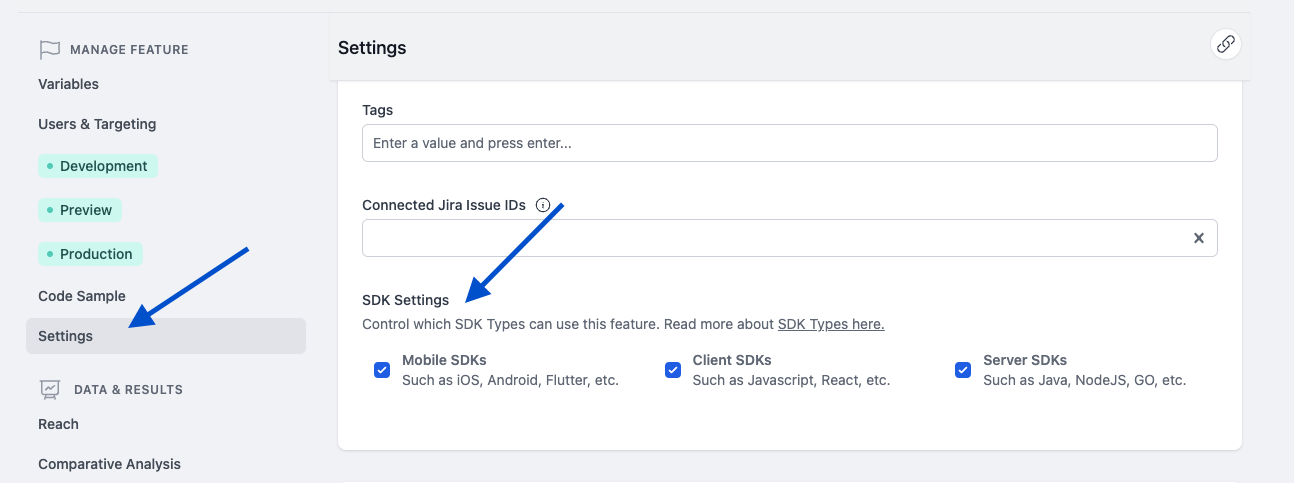SDK Visibility
These settings allow for control over which SDKs can receive a feature. Only SDKs corresponding to the checked types will receive the feature in the configuration, and targeting rules will not be evaluated for unchecked platforms. Using a feature variable on unchecked SDK platforms will result in the default value being served.
How to enable
To use SDK visibility settings, the feature must first be enabled from the Edit Project page.
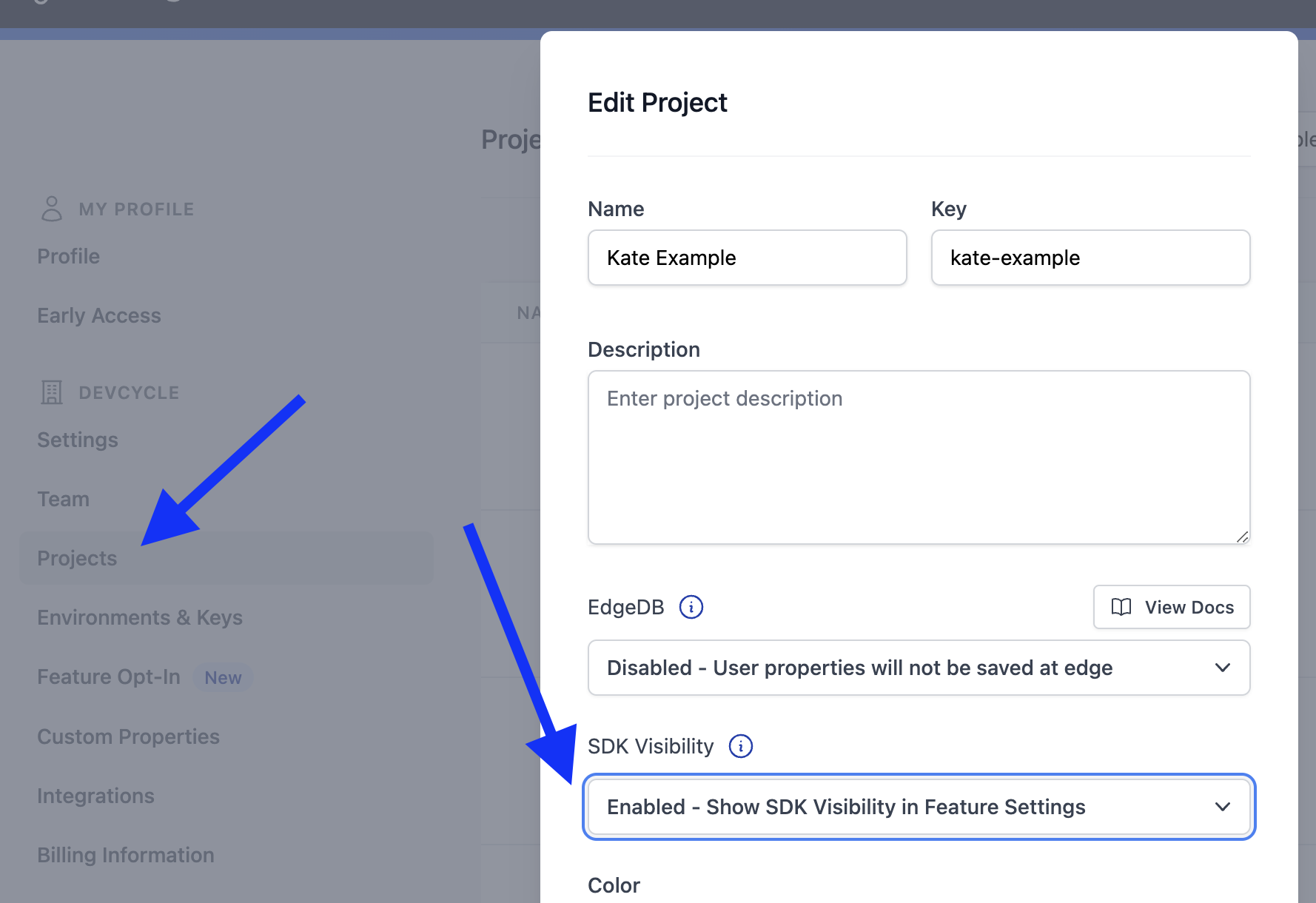
Once enabled, the setting will appear on the feature page, and you can control which SDK types can use the feature.